You might be surprised to learn that your mobile phone can be used to detect a hidden camera.
Smartphones are perfectly capable of detecting hidden cameras to some extent. You don’t always need other technical equipment, such as an RF detector or other special-purpose hidden camera detector. You don’t even need to have special apps installed on your phone.
This article will show you exactly how you can use your mobile phone to do it.
What you will need is the mobile phone’s camera, perhaps also a flashlight, knowing where to look and what to look for, and good observational skills. But first, you must darken the room and be silent. On the mobile phone’s screen, if you detect a glare as you look around, it could very well be a hidden camera. Special apps are also available for this purpose.
What You Will Need
You will need only the following to use your mobile phone to detect a hidden camera:
- Your smartphone
- A flashlight (only if the phone’s camera doesn’t use infrared for illumination)
- Knowing where to look and what to look for
- Keen observation
Detecting Hidden Cameras with Your Mobile Phone
Below, I’ve described the simple procedure, whereby you can use your mobile phone to detect hidden cameras. This method checks for lens glare.
Step 1 – Make it Dark and Silent
Firstly, you will have to darken the area where you are going to look for hidden cameras. Silence will also be helpful, as you will not be disturbed, and you may hear certain sounds that may reveal a camera is operating.
Step 2 – Turn on Your Phone’s Camera
Once it is dark and silent, turn on your phone’s camera.
If the phone’s camera does not use infrared for illumination, also turn on your flashlight. Don’t be tempted to use the mobile phone’s own built-in flashlight, if it has one unless it operates without an IR filter. If the back camera has an IR filter, but not the front camera, you can use the front camera instead, but it may be difficult to use the phone this way. That’s why a separate flashlight may be more convenient.
If you don’t know whether your mobile phone has an IR filter, you can check this out by looking through it while using an IR-based TV remote. If you see a red line of light, the camera is able to see infrared light.
Step 3 – Direct the Phone’s Camera
Next, direct your phone’s camera to all places in turn where you suspect a hidden camera might be and observe carefully.
Step 4 – Check for Signs of Glare
On the mobile phone’s screen, look for any sign of glare as you move your mobile phone’s camera around.
It will be in the form of a bluish-white light coming straight from the hidden camera’s lens. If you notice a glare on your mobile phone’s screen, then you should look closely at that spot to be sure, and if it turns out to be suspicious, investigate it further. It might just be a hidden camera.
A lens glare will look something like in the picture below.
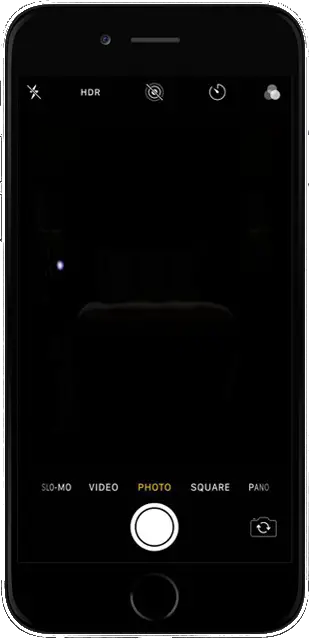
A lens glare from a bedside alarm clock
How it Works
The above method is not foolproof.
It is likely to work if the hidden camera emits infrared (IR) light. When it is active, and your mobile phone’s camera is pointed directly at it and close enough, the lens will detect the IR light, which will appear on the screen as a bluish-white light.
Knowing Where to Look
A key enabler to detecting a hidden camera is knowing where to look and what to look for.
Once you know where best to look, you can then use your mobile phone to check those spots more thoroughly. The places to look out for in particular are:
- Movable items, such as alarm clocks, paintings, pens, etc.
- Fixtures, such as light bulbs, smoke detectors, hooks, doorbells, etc.
- Electrical equipment, such as USB chargers, digital TV boxes, appliances, etc.
If you see any of the above, especially if it looks out of place or not real, direct your mobile phone’s camera to that spot, and follow the procedure described earlier.
Observational Skills
Having a mobile phone is not enough, as you also need to have keen observational skills.
They will give you visual and audible clues to help you hone in. The things to look out for in particular are:
- Visual clues: Suspicious lights, especially if they suddenly turn on or off, or if they blinked, when you created the low-light condition.
- Audible clues: Try to notice any clicking or buzzing sounds as you move around the room.
- Other clues: Do you notice any unidentified wifi connections?
Visible wifi connections will be listed under your wifi connection settings as a list of networks available to connect to. It is usually found under Settings > Network Settings, or similar.
If you do notice any of the above, direct your mobile phone’s camera to that spot, and follow the procedure described earlier.
Special Apps to Detect Hidden Cameras
You can also use special apps made for smartphones to help you detect hidden cameras.
These special apps work on a similar principle of looking out for lens glare, but through sensing magnetic anomalies, or else they scan the wireless networks in the area, showing you all the connected devices. The former type work by detecting unusual magnetic activity or unusual radiation intensities in the surroundings.
To sum up, the two types of apps capable of detecting hidden cameras are:
- Magnetic field detectors – They are magnetic-sensor-based detectors, and will only work if your smartphone has a magnetic sensor in it.
- Wireless network scanners – They will scan locally available wifi networks, including those that are hidden.
Sample Apps
Here is a sample of such apps that can be used to detect hidden cameras that are available for Android-based phones and Apple iPhones:
- Detectify, Hidden Camera Detector, and Hidden Devices Detector work using “magnetometer readings”: When the apps detect that the magnetic field around the phone or radiation intensity is higher than normal, they alert the user to search for possible hidden cameras.
- Fing, Lens Detector and Spy C work by scanning nearby wifi networks for remotely accessible devices. The apps identify all wireless devices operating there.
A sample of mobile phone apps to help detect hidden cameras
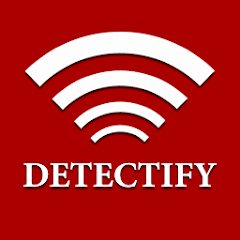 Detectify |
Hidden Camera Detector |
 Hidden Devices Detector |
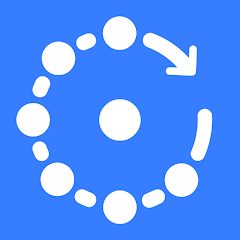 Fing – Network Tools |
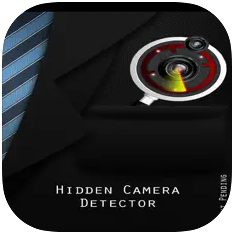 Lens Detector |
 Spy C |
All the above-mentioned mobile phone apps to help you detect hidden cameras are available on Google Play and the App Store. The list is only a sample, as there may be more similar apps available.
Wrapping Up
This article showed how a mobile phone can be used nowadays to detect hidden cameras. Without using any special app, you can use the phone’s own built-in camera, along with a flashlight, and apply the four steps described above. However, you should also know where best to look, and have a keen observation. Alternatively, you can use a special app that relies on the phone’s magnetic sensor, if it has one, and those that scan nearby networks.
Take a look at some of our related articles below.

