Are you looking for some ideas to hide a spy camera in a ceiling light fixture? If so, this article will help you immensely.
Wouldn’t having a ceiling spy camera in your home or office be great? Today, I’ll give you some tips that can help hide a spy camera in a ceiling light fixture.
There are two ways to spy on someone using a ceiling light fixture hidden camera.
- Use a Wi-Fi LED bulb with a hidden camera.
- Use a bulb holder with a spy camera.
I’ll cover more details in the below article.
2 Ways to Spy on Someone Using a Ceiling Light Fixture Camera
In this section, I’ll talk about two different methods that can be used to spy on someone using a ceiling light camera. Always remember that these techniques should only be used as security measures. Using them to invade someone’s privacy can get you in serious legal trouble.
Option 1 – Use a Wi-Fi LED Bulb with a Spy Camera included inside already

Without a doubt, this is the best and easiest way to set up a ceiling spy camera.
Need to know Things about Wi-Fi LED Bulb Hidden Camera
As you can understand, these gadgets are Wi-Fi-enabled LED bulbs with a tiny spy camera. The spy camera is located at the top of the glass bulb. Because of that, you’ll get a clear view of your living room or office after connecting the bulb to the holder. I’ll talk about that later in the article. Here are some highlighted features of these hidden Wi-Fi bulb cameras.
- Light fixture cameras are Wi-Fi enabled.
- These devices can be controlled through your smartphone.
- Most models include a microSD card slot.
- Users can watch and record video footage.
How to Set Up a Wi-Fi LED Bulb Hidden Camera
To set up a Wi-Fi LED bulb hidden camera, follow these steps.
Step 1 – Find a Suitable Location

First, you should find an ideal location. Here are some tips for finding the perfect location.
You might install it to spy on your coworkers. Or you might be using it to spy on an unreliable babysitter. Either way, the light bulb placement should be perfect. You should be able to see the whole room through the spy camera.
The spy camera is in the middle of the glass bulb. So, placing the bulb in a holder in the middle of the room is wise. If you set it up in a corner, you won’t get a clear view from the hidden camera.
Secondly, you should put the bulb in a place that no one will ever suspect. Installing it on the old holder is the best and safest way.
Step 2 – Check the Bulb
Now, insert the light bulb into the holder. Then, turn on the light switch to check the bulb.
Quick Tip: Insert the micro SD card into the bulb before connecting the bulb and holder.
Step 3 – Connect to the App
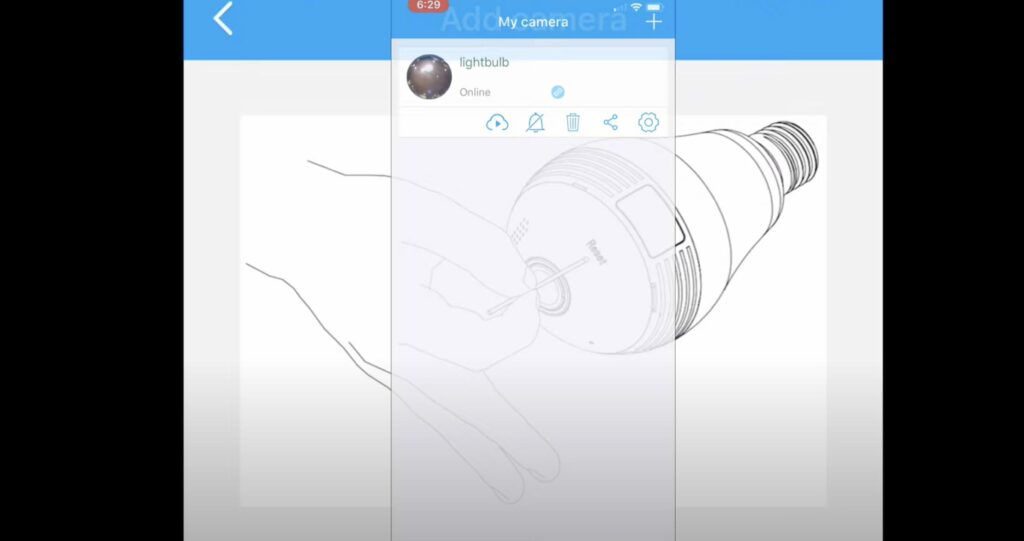
Next, download the corresponding Wi-Fi LED bulb hidden camera app from the Google Play Store. The required details will be available in the LED bulb’s instruction manual.
Or the manufacturers will provide a bar code. You can install the app just by scanning the barcode with your smartphone.
After installation, launch the app on your smartphone. Then, complete the registration by entering a valid email and password.
Select Smart Wireless Mode on the Hidden Camera App and provide your Wi-Fi details. Then, wait until the app connects to the camera.
Option 2 – Use a Bulb Holder Hidden Camera

Here, the camera is on the holder rather than the bulb itself. Because of that, you cannot insert a bulb into the holder. If you do, the camera view will be blocked.
However, the hidden camera is on the side of some bulb holders. So you don’t have to worry about inserting the bulb. Depending on your liking, you can choose either one of them.
How to Set Up Bulb Holder Hidden Camera?

Setting up a bulb holder hidden camera is relatively easy. If you have any trouble, follow these steps.
- Turn off the main power supply at your home.
- Connect the holder’s hidden camera to the electrical wires.
- Install the hidden camera app using the Google Play Store.
Keep In Mind: Depending on the type of bulb holder hidden camera, you may or may not use a light bulb.
Benefits of Having a Hidden Camera in Ceiling Light Fixture
There are several different methods to hide a spy camera. You can hide it in a mirror, router, USB charger, or toilet. But none of these methods cannot be compared to hiding a spy camera in the ceiling light fixture.
The ceiling spy cameras, especially light fixture hidden cameras, are the hardest to detect. When you turn on the light fixture, the hidden camera will be impossible to detect by the naked eye.
On the other hand, the ceiling light fixture camera can give you a complete view of the room. You won’t get the same benefit with a wall-mounted hidden camera.
Also, the ceiling light fixture spy camera gets power from the main power supply. That means the same two wires also supply power to the spy camera. So, you don’t need a separate power cord for this.
All of these benefits make the ceiling light fixture hidden camera unique. So, if you need to spy on someone in your home or office, ceiling light fixture cameras are the best.
References
Video References:
Peter von Panda
Bhargab Vlogs & Reviews

