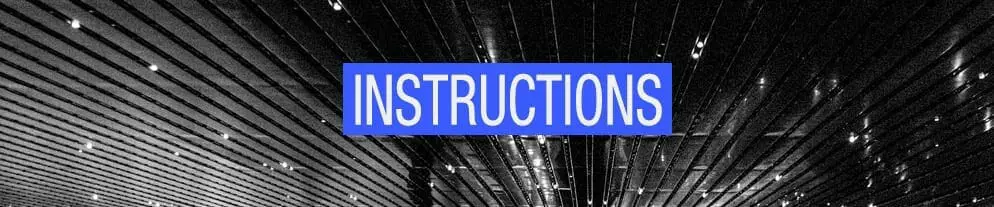Getting Started
 Regardless of whether you’re someone who needs to record their daily life or someone who’d rather have video evidence instead of the “he said she said”, a button camera can come in handy.
Regardless of whether you’re someone who needs to record their daily life or someone who’d rather have video evidence instead of the “he said she said”, a button camera can come in handy.
With the latest advancements in the field of technology, we’re seeing various implementations of small cameras. You can hide them pretty much anywhere, and they’re extremely inconspicuous. However, the absolute best option, if you want your camera to be hidden, is a button camera. Button cameras, at first sight, look like a regular shirt or jacket button. At least the lens that’s peeking out, that is.
There’s more than meets the eye, however, all the technology for recording, storing recordings, and transferring them to a DVR is actually stored beneath your jacket or shirt. All of those things can actually show in the form of a bulge beneath your jacket. Therefore, knowing how to use a button camera isn’t actually that simple. Well, if you want to stay undetected, at least. You’ll want to hide it well, you’ll want to make sure you’re connected, and you’ll want to maintain it.
If you’re the owner of a button camera and are after a few tips and tricks to make your experience a bit easier, you’re in the right place. To begin with, we’ll touch on a few different types of button cameras, and we’ll move on to how to use them, and how to maintain one.
The Two Main Types – Self-Contained, and with a Kit
When you’re buying a button camera, there are two types. They are also different in terms of usage, we’ll mention them both here. Where they’re the same is the type of lens that’s peeking out, as well as recording qualities – that depends on the brand itself. However, they’re different in terms of construction.
The Self-Contained Button Camera
is actually a bit less practical. When you’re buying something, you seldom want to drag cables and connect it with additional things. However, with a hidden camera, it being self-contained means that everything, from the lens and sensor, to the battery and storage, is one single device. And yes, it’s one single device that’s hanging from your shirt. They are oftentimes lightweight, but when they aren’t they can be really easy to spot.
Such a camera is better used when you’re wearing a jacket or a thick coat. If you only put it beneath a dress shirt or something, there will be a noticeable bulge, and the weight of the camera itself will drag the shirt downwards, making it obvious that there’s something wrong. However, it can be placed in a front jacket pocket, for example, and you’d get a self-contained recording solution that’s practically invisible.
The Button Camera with a Kit
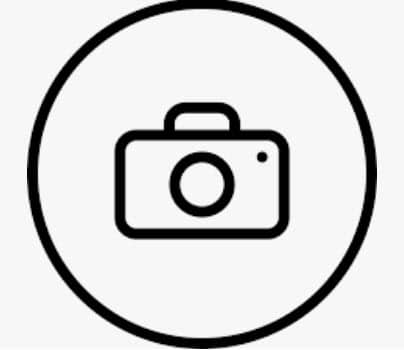 is a bit different. The only thing that’s actually hanging from your shirt or jacket is the lens and a tiny sensor behind it. This kind of solution doesn’t have any storage, or battery inside the device, making it incredibly lightweight, and it won’t show any drag on your clothes. However, it does have a cable sticking out of it. This is commonly a long, thin cable, one that you won’t really feel is there. That cable goes into the DVR on the other end. The DVR is where you have storage and power, and oftentimes a display and Wi-Fi as well.
is a bit different. The only thing that’s actually hanging from your shirt or jacket is the lens and a tiny sensor behind it. This kind of solution doesn’t have any storage, or battery inside the device, making it incredibly lightweight, and it won’t show any drag on your clothes. However, it does have a cable sticking out of it. This is commonly a long, thin cable, one that you won’t really feel is there. That cable goes into the DVR on the other end. The DVR is where you have storage and power, and oftentimes a display and Wi-Fi as well.
If you’re using a camera with a separate DVR, you can use it with more lightweight clothes, such as a dress shirt, or a polo shirt. It won’t stick out as much, and you can easily hide the DVR and cable beneath the shirt and inside your jeans’, or pants’ pocket. The downside here, though, is that you are actually carrying two devices, and a cable connecting them, which can be easy to spot if someone is looking for it.
How Do You Actually Use a Button Camera?
Well, first of all, you’ll want to see how that button camera attaches to your shirt. Does it require stitching? Do you need to glue it or attach it in another way? This greatly varies from camera to camera, therefore what solution you go for, depends on your specific camera.
However, before you attach it for use, you’ll want to make sure it is charged, and the storage is empty. Both can be done by simply connecting your button camera, or the DVR, to your computer or laptop. Note whether the charging indicator is blinking, and if it is, let it charge. Check if the storage (whether it’s built-in or a memory card) is full, and empty it if it isn’t. Now, you can use your camera.
When you’re setting it up, you want to make sure the view isn’t blocked. Attach it to the outermost layer of clothing, and give the lens a wipe – you want a clear, sharp view of what you’ll be recording. If you’re using a camera with a separate DVR, you’ll want to hide it well and make sure there isn’t any extra cable hanging out from below your shirt or jacket.
What About Maintenance?
I actually talked about maintenance above, but the three main things are to make sure you have a full battery, empty storage, and a clean lens. The last one is the trickiest to achieve, since you’ll be touching the camera fairly often, and you’ll need to give it a wipe every chance you get. And yes, it’s important, because a smudged lens will result in a subpar quality image.
At the end of the day, chances are if you’ve bought a button camera, you know how to use a button camera. However, if you don’t, just give the above a good read, make sure you remember the key factors, and you’re good to go!
Button Camera Instructional Manuals