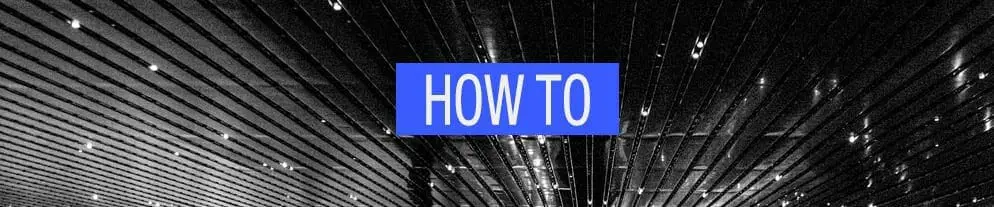In the past few years, we’ve had quite a lot of issues concerning our privacy and rights. Some related to social networks and how they use our data, while others had to do with much more personal things – such as hotels having listening and surveillance devices in rooms that are supposed to be private.
It’s somewhat unclear how many of those stories are true, but there’s no denying that some people value their privacy quite a bit. When you’re staying in a hotel you’ve never been to before, for example, it’s not surprising to want to be sure that nobody is watching you, or listening to your conversations.
See a list of the best bug detectors and the best bug detectors for cellphones this year.

One of the best ways to do this, if not the best way, is to use a bug detector. Those devices that are often used for listening in on private conversations are known as bugs, and a bug detector is what is used to detect them.
A bug detector, at first, might seem a bit complicated to use. However, they work in a very simple way, as long as you know what you’re doing. Therefore, we’ll talk a bit about how they work, and then we’ll see how to use one.
How does a bug detector work?
If we look at the simplest possible explanation, a bug detector is a radio receiver. Every surveillance device basically emits electromagnetic signals. Now, whoever has placed the surveillance device also has a receiver, one that converts those signals to data or audio. The bug detector doesn’t do this, but instead lights up, and may also sound an alarm to let you know there’s such a device nearby.
What do the various frequencies mean?
Whenever you’re shopping for a bug detector, you’ll find an advertised frequency range. As you can see in this chart here, there are a few frequencies that are used for bugs and wiretaps that are commonly sold.
For example, you have audio devices that work from 300 Hz to 15 kHz, baseband audio. Ultrasonic audio works from 10 kHz to 150 kHz. Video cameras and tape recorders transmit between 20 kHz and 350 kHz. Then, you also have combined devices. For example, free space – UHF, which transmits 25% video, 60% voice, and 15% data, from 300 MHz to 900 MHz.

Ultraviolet and infrared devices shouldn’t be forgotten here. Modulated UV light bugs transmit from 150 to 450 nm, and modulated visible light bugs transmit from 350 to 700 nm, where the most common range is from 450 to 675 nm. Audio transmitters or lasers go from 700 to 1100 nm, and laser microphones, which are very rare, from 800 to 1510 nm. In this category, we also have night vision illuminators (750 to 900 nm) and IR bugs and IR illuminators (850 to 1750 nm).
Last but not least, since they aren’t very common, there are optical bugs that are inside light fixtures. Modulated tungsten bulbs are at 450 nm, modulated sodium bugs are at 490 nm and modulated fluorescent bugs are at 575 nm.
Depending on what kind of bugs you’re looking for, you’ll want to get a bug detector that works at those specific frequencies. This makes sure that you actually find the device, provided there is one.
So, how do you use a bug detector?
The first thing you’ll want to do before you even grab your bug detector is to do a quick visual check. Even if there is a surveillance device somewhere in your room, it might be turned off. If that’s the case, a bug detector won’t find anything and you’ll just be wasting your time. If you don’t find anything during your visual inspection, it’s time to move on to the next step.
The next step still doesn’t include the bug detector itself. Remember that it scans for items that are emitting wireless frequencies. Those items also include things such as your laptop or smartphone, as well as the wireless internet router in the room, the TV set, or even that expensive connected fridge that someone thought it a good idea. Those are all things that may show up as bugs for the detector, so make sure they’re all switched off.
Now comes what you’ve been waiting for. Grab the bug detector, and switch it on. Bugs and devices that are sold commercially often work at frequencies between 10 MHz and 8 GHz, which is what most bug detectors should cover, so you should be able to find just about any device.

When you’re scanning your room, you’ll want to be thorough. Check every corner of it. Check lockers and other storage spaces. You should also check for items that look like common household objects. Hidden cameras often look like things you see just about every day, such as an alarm clock or a wall charger. Make sure you check those as well. If you’re worried that the bug is somewhere on you, instead of the room, you can also check your clothes and bags. If there’s an active GPS tracker or audio transmitter, the bug detector will find it.
How will you know that the bug detector actually found something? Most detectors tell you in two ways. The first one is an audible alert that gets louder as you get closer to the device that’s emitting. The second one is a set of lights. The closer you get to the bug, the more lights will light up, and you’ll know something is there.
Wrapping things up
As you can see, using a bug detector is actually fairly simple. The science behind how it works is a bit more complex, but that’s not something you should worry about. If you ever need to use one, just remember – turn off any devices that might get in the way, and make sure you are as thorough as possible when checking.
You may want to check our DIY bug detector instructions, and I am sure that would help you a lot. Til’ next time!