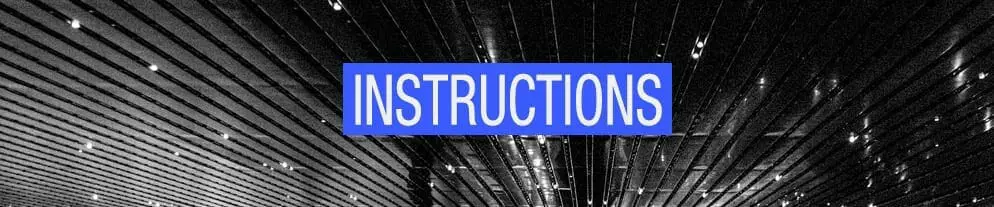Nanny cams are a popular topic nowadays. From using them for what they’re meant to – monitoring your child or elderly adults to using them as home surveillance tools, you’ll find them in homes around the world. They’ve had a rapid rise in popularity in the past few years, and you can now get a really good nanny cam for a fairly low price, and they come with quite a few benefits.
Nanny cams are a popular topic nowadays. From using them for what they’re meant to – monitoring your child or elderly adults to using them as home surveillance tools, you’ll find them in homes around the world. They’ve had a rapid rise in popularity in the past few years, and you can now get a really good nanny cam for a fairly low price, and they come with quite a few benefits.
However, even with the fact that they’re pretty cheap nowadays, the task of actually choosing one isn’t that easy. You’ll find a lot of terms in their spec sheets, some of which might sound a bit too confusing even. How do you know which one to get? How do you know what kind of specifications are actually worth the extra asking price?
Well, we’re here to help, with our nanny cam instructions which are a buyers’ guide on how to choose one. Do you get 1080p, or is 720p enough? Do you need the motion detection and live feed access? We answer those, and a few other questions below, so read on! Visit for the best nanny cam here!
Are you going to conceal it or not?
This is the first thing that you should answer before you start looking at nanny cams. If you’re using it to monitor your child, there’s no need to hide it. This makes your choice significantly easier, as you just need to focus on the features you can get for your set budget.
But if you do want to hide it (maybe you don’t want your nanny knowing there’s a camera in your office), things are a bit different. Nanny cams that are disguised as common household objects often focus on the disguise, instead of the image quality and performance. Therefore, if you don’t specifically need a concealed one, you’ll get a lot more bang for your buck with a regular one.
You may also like to know the benefits of having a nanny cam here!

What resolution should you go for?
Nowadays, the “standard” resolution for many things is Full HD, which is 1920 x 1080p. Unfortunately, not all nanny cams will give you that quality, because some are limited to 1280 x 720p. The thing is, that’s not always a downside. A 720p nanny cam will almost always be cheaper. If you’ll be using it in brightly lit rooms and you don’t need too much detail, you could do with 720p. However, if you think that the room you want to record might be dim for even a minute, or that you’ll need to be able to discern details, go for 1080p. The difference in price is more than worth it for the difference in quality you’ll get.
Do you need motion detection?
Quite frankly, yes, you do need motion detection. Sure, you could put a 128GB micro SD card inside your nanny cam and keep it rolling continuously. But even that, at 1080p, will fill up the memory card eventually, and you’ll need to empty it on your computer.
If you’d rather avoid this, you should get one with motion detection. Those cameras actually don’t save the recorded footage if nothing is happening. As soon as something starts moving in their field of view, though, they start recording immediately. This saves memory, but it also saves you from needing to review hours of footage to find those 5 minutes where something actually happened.
Here’s the detailed learning guide on how does a nanny cam work!
How important is the live feed ability?
This depends on how you’re using your nanny cam. If you’re using it as intended, to monitor a child or an elderly adult, you must have a live feed ability. This requires the camera to be connected to your home network, so you can access it and see through it from wherever you are. In a situation where timing is key, you must have access to it continuously, and for that, you need a live feed.
For less time-sensitive situations, such as for a surveillance cam, it’s not a must. Sure, it’s a nice thing to have, but if you have to pay extra for it, you don’t have to. With surveillance, chances are you’ll only review the footage if something has already happened, so a live feed won’t do much here.
With live feed and motion detection come auto-notifications
This is one thing that should really be included with any nanny cam. With a motion detection sensor, the camera notices there’s movement in its field of view. Then you have the fact that it’s connected to your home network, which allows it to send notifications. You can either receive an e-mail or text message or get a notification on an app that something is going on. If you’re close by, you can take a direct look, or if you’re not, you can use the live feed feature. All in all, it’s a necessity – not an extra feature.
Wired or wireless?
The last question for today is whether you go for a wired camera that’s connected to a recording device, and a power outlet, or a wireless one that uses batteries and removable storage. If you’ll have the camera permanently in one place, and you don’t mind an unsightly cable or two, you could get a wired one.
You won’t need to recharge it, and with a good recording device, you’ll practically never run out of storage. If, however, you think you might need to move it every once in a while and don’t mind recharging batteries and emptying the storage, a wireless camera is easier to hide.
Installing the Nanny Cam
The first possible problem when you are installing a concealed camera might be the lighting. On one hand, they frequently do need a great deal of lighting in the area if you’d like a crystal clear image. On the flip side, if there is a great deal of light shining, odds are you will not have the ability to see anything.
Your camera must face away from a significant light source, and anything it’s recording needs to be well lit.
Next, you will want to camouflage it nicely. Though you’ve set it out of sight, you do not want someone accidentally seeing it and realizing it as a camera. You could ensure that the camera is as modest and discreet as you can, or you might disguise it as a regular thing.
People are not as inclined to see something which resembles a wall hook and detect the hidden lens, then a clear camera that is well hidden.
As soon as you’re done installing it, then you must test it. You need to be certain it does detect sound or motion properly since you do not need it failing when you actually need it. And do not only do this as soon as you’ve set it — test it weekly or 2 afterward to make it still functioning.
Instruction Manuals
The issue with nanny cameras is that there are so many on the market that locating instructions and correctly installing them fluctuates so much from various versions that it’s difficult to provide a 1 size fits all tutorial in their install. However, there are a few commonalities between different versions.
We’ve put together a list here of those various nanny cameras and their instructions, so that you may either locate your model or locate a version very similar for your camera and follow the directions in case you’ve lost your instructions.
Wrapping things up
At the end of the day, which kind of nanny cam you go for completely depends on what you’ll be using it for. A good rule of thumb would be to set a realistic budget and see what’s the highest quality you can get without breaking the budget. If you also get an extra feature or two, it’s an even better outcome!