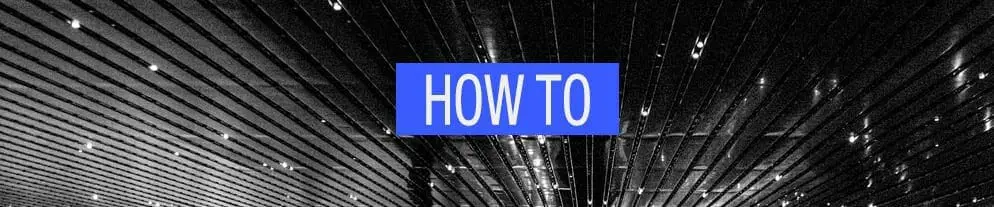Even though they’re called nanny cams, these cameras have a broad range of uses. From helping catch criminals to gathering evidence for partner infidelity, they come in handy quite a bit. All of these factors have resulted in the nanny cam sales skyrocketing in the past few years. It’s no secret that everyone wants one.
Even though they’re called nanny cams, these cameras have a broad range of uses. From helping catch criminals to gathering evidence for partner infidelity, they come in handy quite a bit. All of these factors have resulted in the nanny cam sales skyrocketing in the past few years. It’s no secret that everyone wants one.
But, what is actually a nanny cam? How does one work? The benefits of it are obvious and numerous, but not everyone knows the details, what a nanny cam is meant for, how it works, and how to best take advantage of it. Let’s take a look at the details. If your looking for a guide on the top nanny cameras around you can see the best nanny cam here.
What is a nanny cam?
A nanny cam is not primarily made for you to be able to look at your nanny when you’re not around. Instead, it’s meant to act as a nanny. You set it up so you can view your children or infants, or elderly adults, in their home setting. This way, without having a person present and letting you know, you are aware of what’s happening. You know all about their activities, and you can help ensure their safety.
However, they’re most commonly used to watch the nannies, just like you might’ve thought. Not everyone trusts a new person around their child or an elderly adult. You might want to ensure that they’re doing their job well, and a nanny cam is a way to go.
Here are your nanny cam instructions how to use guide!
How does a nanny cam work?
In its simplest form, a nanny cam is a video camera. You set it up so it can look at a specific scene or part of your home, and it’s wired to a monitor somewhere remotely. For example, you could have the nanny cam set up in your baby’s room, with one monitor in your kitchen, and maybe another one in your living room. This is best done with a wireless camera, as a wired one can be extremely limited in this regard. If you’re getting one, get a wireless camera.
The wireless cameras also very often connect to your home network. Once they do this, they can display their feed, live, on compatible devices. Among these devices are ones that we use on a daily basis – a smartphone, a tablet, a computer, or even your TV. All that you need to do is go through the setup process, even though it’s sometimes a bit complicated. Once you’re done with that, you can look through your nanny cam, regardless of whether you’re in the next room or halfway across the world.
Now, the thing is, most of us don’t have our phones at hand all the time. You might miss something when your phone was in your pocket, for example. This is why most of these cameras come with two main features. Well, at least the good ones do.
The first feature is motion detection. This should be included with any camera. Whenever there is movement in the scene the camera is recording, it starts recording footage. It stops either after a preset time or after the movement stops. You can save this footage to your PC or a memory card.
The second important thing is auto-notifications. Whenever there’s motion, whenever your camera has recorded something new, you’ll either get an app notification, an e-mail, or an SMS message, letting you know that something’s going on. These notifications often have a link that lets you directly connect to the camera in question.
These cameras also often come with fairly advanced software capabilities. Just a simple app that you install on your phone can do quite a bit, such as choose between multiple cameras you might have set up.
A nanny cam is used for much more than just nanny duties
Any nanny cam is actually a surveillance camera. As part of your home security system, you could maybe have cameras inside your home, as well as outside (just make sure they’re waterproof), and have them watch rooms in the home, as well as your garden, outdoor pool, and garage.
You can choose between obvious cameras (or fake ones, for that matter), or hidden ones. Hidden cameras are often disguised as regular household objects. That teddy bear on the shelf? It could be hiding a camera. The alarm clock on the desk, too. Artificial plants are also sometimes found on this list.
Some more advanced cameras will come with infrared mode and infrared lights. Combined, these will let them basically see in the dark. You will also come across expensive cameras that let you pan and tilt remotely, so you can have an overview of a much wider area.
Legal and privacy concerns
Whenever there’s a video recording, laws apply. For example, according to federal law, you can’t secretly record oral communication. This is why many nanny cams are actually sold without audio recording. Some states might let you record audio, but only if you have the express written consent of all the individuals.
In every state, it is currently legal to make a video-only recording of what’s happening, without needing to inform anyone. Whether the camera is hidden or not, doesn’t matter too much. However, you’ll need to apply some common sense and not put cameras where privacy might be invaded, such as the bathroom. You should also be careful about recording areas that are outside the boundaries of your home, such as your neighbor’s driveway.
Wrapping things up – should you get one?
If you have a child or an elderly adult that needs care, but you aren’t always at home and readily available, there’s no discussion about it – you need one. But even if you don’t fit into these categories, there are still plenty of reasons to get a nanny cam. As we mentioned above, you’ll get quite a few benefits, and given today’s prices, not getting one would be the wrong decision.
Next, you should know how much is a nanny cam? Check that out before buying one for your home. Until next time!